What is Adobe Illustrator for? This is a common question from users who are overwhelmed by the array of software out there.
What makes it so good? How is it different to Photoshop?
In this blog post, we will explore the various benefits of using Illustrator and how it can elevate your design projects to the next level. Whether you’re a seasoned designer or just starting out, understanding the advantages of Illustrator can significantly enhance your design workflow and productivity.
What is Illustrator Software?
Illustrator software is a graphic design platform developed by Adobe. It enables users to create and edit vector graphics. Designers and artists widely use it to produce illustrations, digital artwork, and other types of visual content.
What is Adobe Illustrator for?
The software provides a range of tools and features for creating and manipulating shapes, lines, and colors, allowing for precise and scalable designs. Illustrator is used for creating logos, icons, typography, and complex illustrations for both print and digital media. It is good for signs, brochures, posters, symbols, all forms of branded content, comic strips, and so much more.
Create Stunning Vector Graphics
The benefit of using Adobe Illustrator is creating vector graphics. Here are some reasons why:
Versatility in Design
Adobe Illustrator has a variety of tools and features for creating different and interesting vector graphics. Whether you’re making sleek logos or detailed illustrations, vector graphics are easy to edit, enabling designers to manipulate images to their liking. Vector graphics usually have a small file size, as opposed to Raster files. Using this software provides the flexibility needed to bring your creative vision to life.
Scalability and Resolution Independence
When you ask what is Adobe Illustrator for, this is the key benefit of the program. Illustrator creates vector graphics that are infinitely scalable without losing quality. This means that whether you’re working on a small icon or a large billboard, your graphics will maintain their crispness and clarity, no matter the size you change it to.
The software’s resolution capabilities mean you don’t need to worry about pixelation, so you can focus on perfecting your design without limitations.

What is Adobe Illustrator For? Efficient Workflow and Productivity
Advanced Drawing Tools
Adobe Illustrator has a wide array of features to cater to different design needs. Some advanced drawing tools include:
- Pen tool – allows for precise drawing and shaping of paths.
- Pencil tool – enables freehand drawing and editing of paths.
- Blob Brush tool – combines painting and reshaping for a more natural drawing experience.
- Gradient Mesh tool – for creating complex colour blends and shading.
- Perspective Grid tool – aids in the creation of artwork with accurate 1-, 2-, or 3-point perspective
- Shape Builder tool – merges and divides shapes to create intricate designs.
The ability to use these tools, create custom brushes, manipulate anchor points and more, gives the designer greater control in creating sophisticated artwork.
Integration with Adobe Creative Cloud
Integrating Illustrator with Adobe Creative Cloud improves efficiency by supporting easy file sharing and asset management in the cloud. This allows designers to access their work across different devices, making it convenient to pick up where they left off, whether in the studio or on the go. The integration with other Adobe applications, such as Photoshop and Indesign, allows a smooth transfer of designs between software platforms.
What is Adobe Illustrator For? Precise Typography and Text Editing
Extensive Font Libraries
Illustrator has an extensive range of font libraries, offering a wide selection of typefaces to choose from. With such variety, you have more flexibility and creativity when working on design projects. Whether it’s a classic serif font for a formal document or a modern sans-serif for a contemporary feel, Illustrator’s font libraries cater to diverse design needs.
Text on a Path
With Illustrator, text can be manipulated to follow any path or shape. This gives designers the ability to create visually engaging and dynamic typography. This feature adds versatility to text design, enabling the creation of curved, circular, or even wave-like text layouts. By utilising the text on a path tool, designers can enhance the visual appeal of their projects and enhance the overall design aesthetic.
Text Wrap Features
Illustrator offers advanced text wrap features that allow text to wrap around objects and images with precision. This functionality is particularly useful for creating complex layouts where text needs to flow around various elements seamlessly.
Illustrator has advanced text wrap features that allow text to wrap around objects and images with precision. This function is particularly useful for creating, by adjusting the text wrap options, designers can achieve a professional-looking design with polished typographic elements that integrate with visual content.
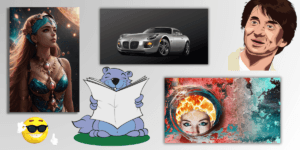
What is Adobe Illustrator For? Smooth File Integration and Exports
Compatibility with Other Adobe Software
Illustrator’s ability to integrate with other Adobe software, like Photoshop and InDesign, is crucial for designers and creatives. Adobe’s products seamlessly work together, streamlining the design process. Users can switch between design tasks without format issues, import and edit Photoshop files as smart objects, and export Illustrator artwork into InDesign for easy editing.
Diverse Export Formats
Illustrator has many export formats to meet the needs of designers and make their work usable on different platforms. It offers standard formats like JPEG, PNG, and PDF, as well as more specific options like SVG and DXF. This flexibility allows users to export designs in the best format for different purposes, such as web design, printing, or transferring artwork to other software. The variety of export options shows Illustrator’s adaptability to the design process.
What is Adobe Illustrator For? Collaboration and Sharing
In today’s digital era, the ability to work together and exchange project files is especially important. Adobe Illustrator has many tools that help users collaborate efficiently. The software makes it easy for multiple users to edit and comment on designs at the same time. With its cloud-based storage and sharing features, team members can easily share and access files, ensuring everyone always has the most recent version of the project.
Adobe Illustrator CC Libraries
Adobe Illustrator’s CC Libraries provide a convenient way to organise, access, and share design assets such as graphics, colours, and text styles across various projects. By centralising these resources in the cloud, teams can have consistency in their designs. This feature minimises the need for repetitive file transfers and manual updates, allowing for real-time access to the latest assets.
Cloud-based Collaboration Options
As mentioned above, Illustrator’s cloud-based collaboration means multiple users can work on the same document simultaneously. This reduces version control issues and duplication. Using Collaboration options, designers can share work with colleagues, receive feedback and make live edits. This significantly improves the design review and approval process, leading to faster completion and greater productivity.
Adobe Illustrator Free Trial
Adobe provides a 7-day free trial. These free trails are only available for desktop and iPad.
You can download and install a Creative Cloud trial. Within this you can select Illustrator, and any other application you would like to try.
Alternatively, you can select ‘Creative Cloud All Apps’ and try all the programs and see how they interact with each other. This option offers over 20 creative apps, including Illustrator, Photoshop, Indesign, Lightroom and more.
How to download Adobe Illustrator
1. Go to the Adobe product page, find the Illustrator app and click on the ‘free trial’ button.
2. Select whether you want the individual app or the creative cloud apps → press continue.
3. Enter your email address → create a password for your account → press continue.
4. Select your payment information → press agree and subscribe.
Adobe Illustrator Lessons
Adobe offers a range of tutorials for both beginners and pros. You can access their lessons here.
You can also explore our website and learn how to create cool text effects in Illustrator.
Consider Adobe Illustrator for Your Next Project
Adobe Illustrator has benefits for professional designers and hobbyists. Its easy-to-use interface, flexible tools, and wide range of capabilities make it essential for creating impressive visual content. You will no longer find yourself wondering what is Adobe Illustrator for, as this program has all the answers.
Whether it’s vector graphics, illustrations, or more, Illustrator helps users express their creativity and bring their ideas to life with accuracy and finesse. Start using this powerful program and help your designs stand out in today’s competitive digital world.

